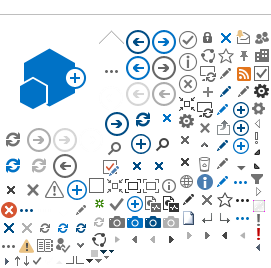1. You own a mobile telephone running iOS (IPhone, etc.):
You can delete the Wallet from a device via your iCloud account.
Log into icloud.com and use the Find my iPhone function (“Lost Mode” and delete iPhone). Here you can delete all the bank cards from the Apple Pay wallet on your device, even if it’s switched off.
2. You own a mobile telephone running Androit (Samsung, etc.):
You can use the Find My Device service on your phone to:
- Disable Google Pay remotely
- Delete all bank cards saved in Google Pay
- Delete the contents of your phone.
If your card is lost or stolen, you can block it directly by calling Worldline on +352 4910-10 to prevent fraudulent use. This number can be called 24 hours a day, 7 days a week.
You can block your credit card or debit card temporarily / your credit card only permanently in real time through the BILnet app. This service is available 24/7, with the exception of BILnet maintenance periods.
When your card is blocked, it will no longer be active in the Wallet.
We recommend that you temporarily suspend your LuxTrust product. To temporarily suspend (maximum 30 days) your certificate, go to your MY LUXTRUST space under My Certificate > Suspend.