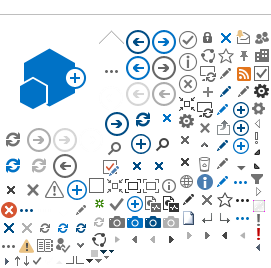Alert: e-mail fraud attempts underway!
Be vigilant, fraudsters are trying to pass themselves off as BIL by sending you an e-mail
inviting you to update BILnet. Do not share any personal information and
do not click on the link contained in the e-mail. BIL will
NEVER ask you by text message, e-mail or telephone for your LuxTrust login and password (used in BILnet), or for your bank card number or secret code.
If you believe you are the victim of attempted fraud or in the event of fraudulent use of your card, contact Worldline by calling
+352 4910-10.
Find out more
Close